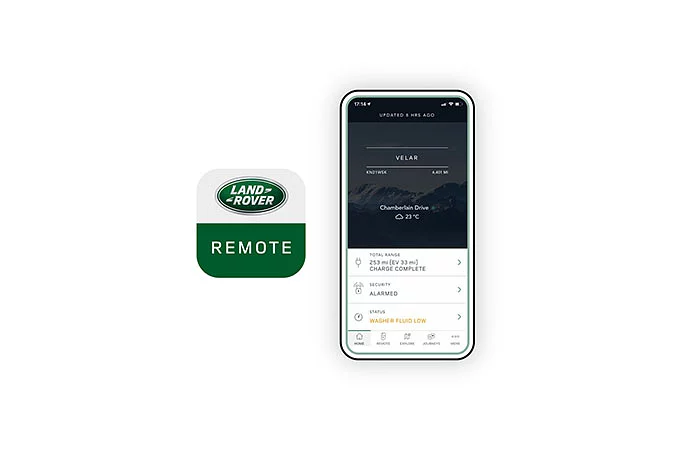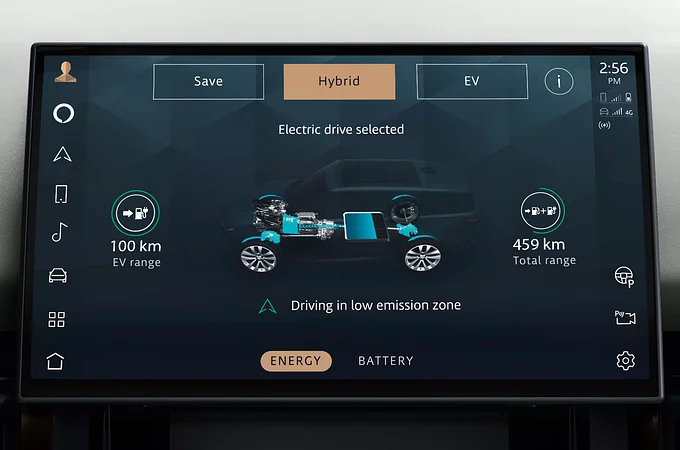When it comes to charging, life couldn’t be simpler. Here’s everything you need to know about getting the power to go electric every day.
CHARGING CONNECTORS
To connect to a charging point, your Range Rover uses a Combined Charging System (CCS). This is compatible with slower AC charging speeds, and on selected models, rapid DC charging speeds. Some other car manufacturers use different systems for charging such as CHAdeMO. These are incompatible with Range Rover electric vehicles.
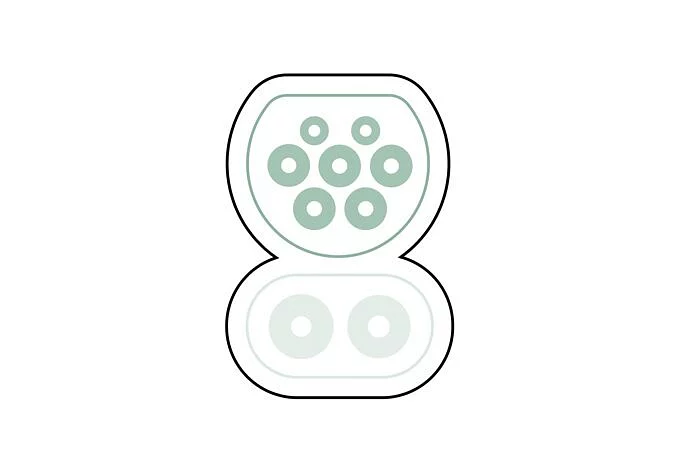
AC CHARGING
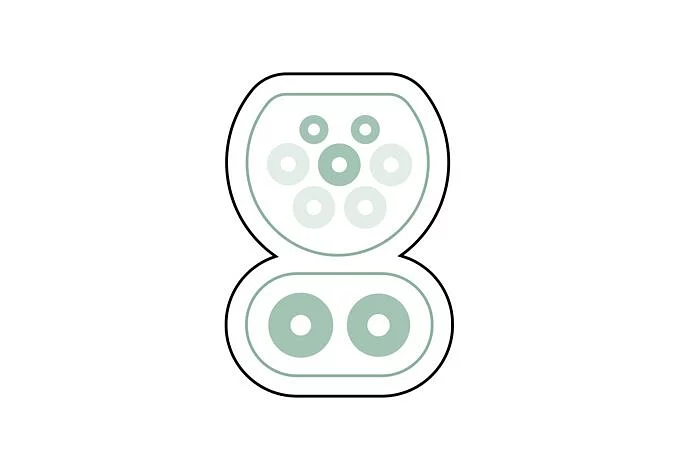
RAPID DC CHARGING
CHARGING CABLES
Your vehicle is compatible with three types of charging cables for different power sources.
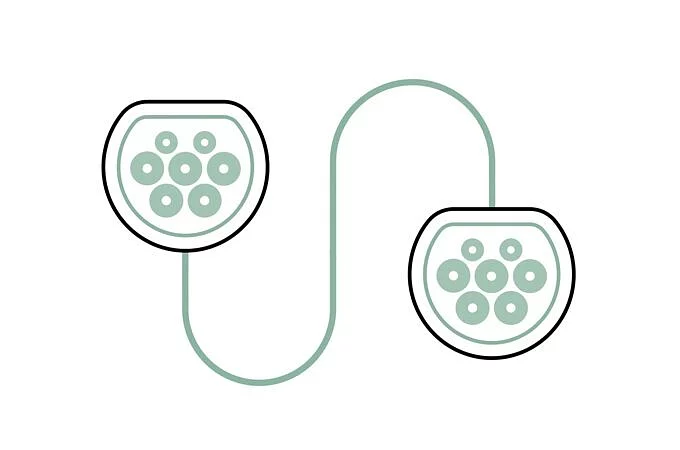
PUBLIC AND WALL BOX AC CHARGING CABLE (MODE 3)
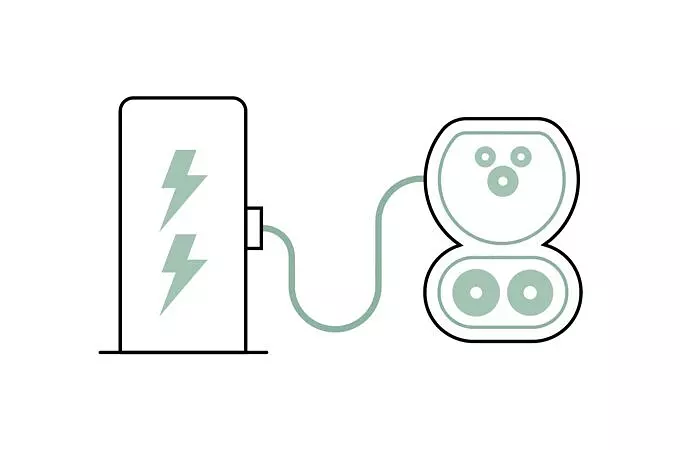
TETHERED RAPID DC CHARGING CABLE
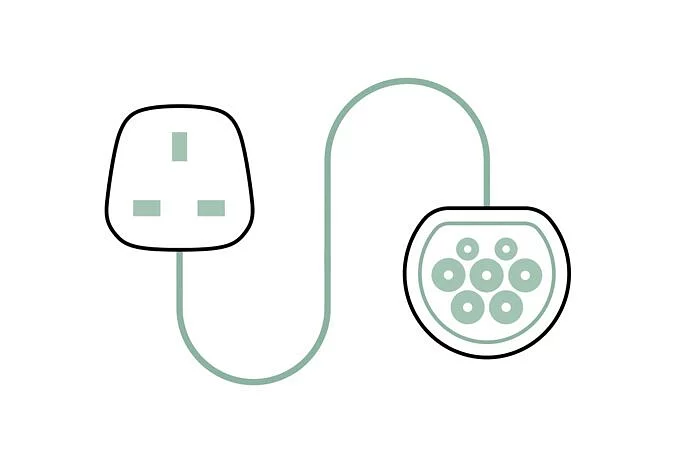
DOMESTIC PLUG CHARGING CABLE (MODE 2)
RECOMMENDED SMARTPHONE APPS
Get instant access to monitoring, controls and reference guides for electric charging at home or on the go with the Range Rover Remote app and Range Rover iGuide app.

GET CHARGING GUIDANCE ON THE GO
ADDITIONAL SUPPORT

INSTALLING A HOME CHARGER

PUBLIC EV CHARGING

SETTING UP
1Compatible smart phones only. Subject to market availability of third party provider platforms and mobile phone signal.
InControl features, options and their availability remain market dependent - check with your Retailer for local market availability and full terms. Certain features require an appropriate sim with a suitable data contract which will require further subscription after the initial term advised by your Retailer. Mobile connectivity cannot be guaranteed in all locations.
Android is a Trademark of Google LLC